The computer game industry is one of the most vibrant fields of the contemporary digital landscape. The dynamic growth of this market, expected to reach a few hundred within two years, is explained by the number of consumers involved in it. Hundreds of millions enjoy playing video games and spend billions on it each year. We are natural born players.
Naturally, such mouth-watering business prospects attract droves of entrepreneurs who are ready to invest heavily in creating a product that will carry the day in its niche. The success of this endeavor crucially depends on the excellent gaming experience users get. Guaranteeing it is the overarching task that professionals in video game UX design aspire to fulfill. But what is game UX meaning?
Understanding Game UX
Game user experience (or UX in games) is the sum of impressions a user receives and feels during and after playing a computer game. It starts with the initial impact of the game upon the person who opens it intending to begin playing and extends beyond the end of the game when there is some afterglow left that people can discuss and share feelings with their friends and family. Enabling people to enjoy the game end-to-end is the responsibility zone of the game UX design team.
Simply put, a high-quality UX design in games ensures a seamless and immersive gaming experience, making a game engaging, challenging, easy to learn and play (aka intuitive), and entertaining, able to keep a person glued to the screen for hours.
As you must have noticed, all these characteristics are related to human psychology, which means that a high-profile game UX designer should put themselves into a player’s shoes and try to look at the game from a player’s perspective. Only by doing it can designers fathom the user’s thinking process, behaviors, motivations, grievances, frustrations, and needs to implement the achieved awareness into an enjoyable UX game design.
Sounds like a lot of too general words? Then, let’s dig deeper into mission-critical aspects of UX design for games.
The Key Elements of UX Design in Video Games
Stepico is a high-profile vendor specializing in game development for almost a decade, and this experience lets us single out four vital elements that can make or break video game UX.
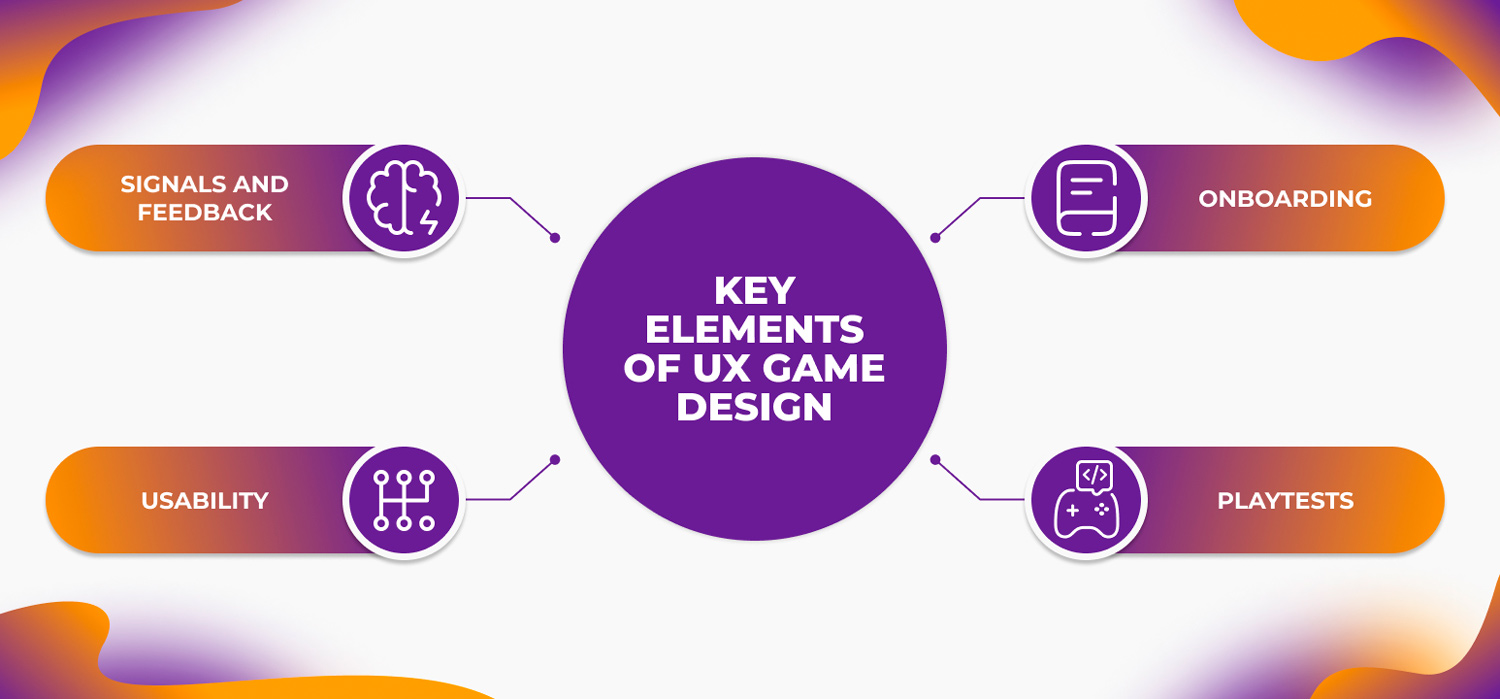
Signals and feedback
Under signals, we mean auditory (instructions, warnings, sound effects) or visual (icons, animations, colors, etc.) cues that inform users about the events happening around them in the game world. Without them, players would be unable to understand the game mechanics and navigate through the game, let alone achieve the final goal.
Feedback is the response players get from the game when they do something in it. Since users don’t always succeed during the game, the feedback they receive can be both positive and negative. The former is called to confirm their actions and urge them to go on with the game, whereas the latter manifests the negative consequences of their actions and prompts them to modify in-game behavior or strategy. Given its importance in the game world, the feedback should be effective — timely, relevant, and clear.
These two features contribute to the rich and captivating game UX, building that emotional connection with the game world, which makes players oblivious to anything around them and absorbed in the events unfolding on the screen.
Usability
In game UX design, it is the synonym for intuitiveness and foolproof navigability. Game controls must be easy to learn, while the pathway through the game should be smooth and uncomplicated. It can happen only when physical strain and discomfort a player feels during the game are minimal, and every element on the screen dovetails into the laws of ergonomics.
Onboarding
It is about introducing a player to the game with all its features, controls, and major goal. While taking thought for onboarding, a competent specialist in UX for games must discover the amount of information that will be sufficient but not excessive for the knowledgeable playing. Otherwise, people will be overwhelmed and soon get lost among tons of messages about what they should do or what a certain feature is for.
To let the onboarding proceed smoothly, video game UX design best practices recommend progressive disclosure. Players are guided around the game in manageable steps by being introduced to actions and functionalities bit by bit. Such incremental increase in complexity and the amount of game data foster a player’s confidence and gradually hone their skills.
Ideally, by the end of the onboarding phase, a person must have a total understanding of how to play the game. This awareness enhances the likelihood of spending more time with the product and involving friends in playing it.
Playtests
For most digital products, user testing boils down to checking the work of several screens for a few minutes (sometimes even seconds). Not so for ensuring video game UX. Since a game has to be validated end-to-end, you can’t make short work of it. As gameplay may last for several dozen hours, play testing its user flows can take days in a lab environment.
During the entire process, gaming UX experts observe how players interact with the game and get insights into the functioning of the game’s subsystems and elements as well as the efficiency of the game mechanics. Thus, they can pinpoint inadequacies, determine areas for improvement, and refine game UX design in general.
What impact do these aspects have on the experience gamers obtain in the process of playing?
The Importance of UX for Games
Creating a unique and delightful UX design in games is a complex procedure that, prioritizing the end user’s satisfaction, has to devise challenges for them on the user journey and provide in-game solutions to address them in an enjoyable and intuitive way. If properly approached, UX game design ushers in several boons.
Gameplay augmentation
Here, UX design for games has two goals in view.
First of all, it must create a multi-sensory experience for players who employ both their physical capabilities (pressing buttons and controlling the behavior of game characters) and mental power (to move on through the game journey guided by the game’s rules). A workmanlike UX design in video games successfully marries these aspects by focusing on ergonomics, accessibility, and usability of game UX.
Second of all, UX in gaming should perform a retention mission. The new features and unexpected plot twists should never frustrate or repel people but motivate them to get back to the game and reward those who excel in it.
Establishing a connection between the player and the characters
All audio and visual effects, signals, and other means in UX for games (colors, sounds, animations, camera shakes, etc.) help build and preserve player/character relationships and make people identify with figures on the screen. An exceedingly powerful tool for it is dialogues that characters hold with users.
Causing an impact on player emotions
The emotions a person experiences during the game are the major yardstick used by UX designers in their work. People may not realize it, but dim background light or somber music program the scene’s gloomy mood while the sound signals of a reward elate the player. These emotions establish one more link that encourages players to stay engaged longer and return to the game again and again.
If game creators fail to meet these expectations (or rather requirements), game UX will plummet dramatically.
Consequences of Poorly Developed UX in Games
The first sign that your efforts aimed at delivering top-notch video game UX miscarried is the odd behavior of users. During playtesting or – worse – when the game has been unleashed unto the public, you may discover that players do things you never expected them to or, alternatively, do something they aren’t supposed to. As a result of this substandard UX in gaming, they hardly achieve the game’s goal or abandon it, being frustrated by their defeat.
Another aftermath of a careless or botchy game’s UX design is glitches cropping up in playing. Of course, you should identify the problem, come up with a solution, and implement it. Once done, you should check whether you have eliminated the issue and monitor the game UX for a while to make sure the glitch is gone.
Providing an enjoyable user experience for video games is a complex endeavor that can’t be achieved through UX game design alone. It has much to do with UI design as well. What’s the relation between UI and UX game design?
UX/UI in Gaming: How Does It Work Together
Having much in common, UX and UI for gaming are often taken care of by the same person, which makes the difference between them more confusing to a layperson. Yet, these two are quite distinct areas of video game development.
User interface (UI) design is related to the series of game levels, pages, and screens, each with a multitude of icons, buttons, and other UI components employed by the player to navigate within the game space.
UX in games is a broader notion that covers all interactions between the player and the game. It involves designing the game’s interface with its overlays, gameplay mechanics, audio components, various menus, and controls, as well as presenting the data about what occurs in the game and the necessary feedback (visual, audio, and haptic). The intuitive character of such elements is the major benchmark of a quality UX/UI for gaming.
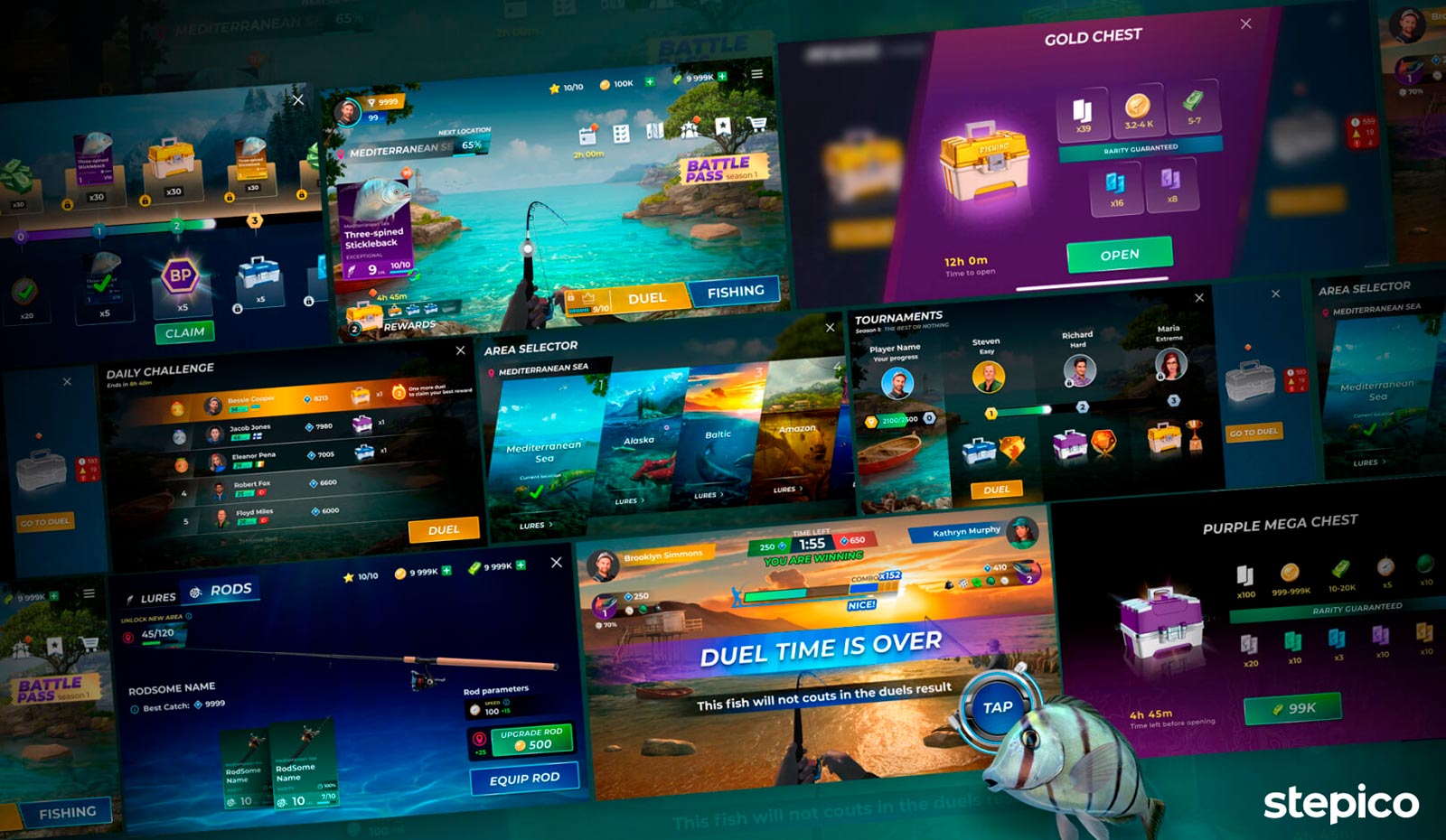
In other words, UI focuses on the look, sound, and functioning of the game’s “surface,” whereas game UX deals with the user journey, which must be efficient and understandable enough for the player to solve in-game problems.
The basic tenets of video game UX design are universal; however, they may be modified depending on the platform/gadget a person uses to play the game.
Features of UX Design in Games on Different Platforms
Having delivered multiple products to our satisfied customers, we are well aware of the fine points of UX design for games played on various platforms.
PC and Console
Since games on these platforms are more complex with sophisticated 3D graphics, their game UX takes more effort to create. Their designers come in contact with numerous stakeholders (from level designers to audio producers) to leverage the platform’s capabilities to the maximum.
One of the important features of such games that enables players to develop empathy for the characters is the ability to customize them via character setup screens. Users identify with characters by choosing the hero’s hair and eye color, body shape, skin tone, and wardrobe and build an emotional connection as a vital element of a superb gaming UX.
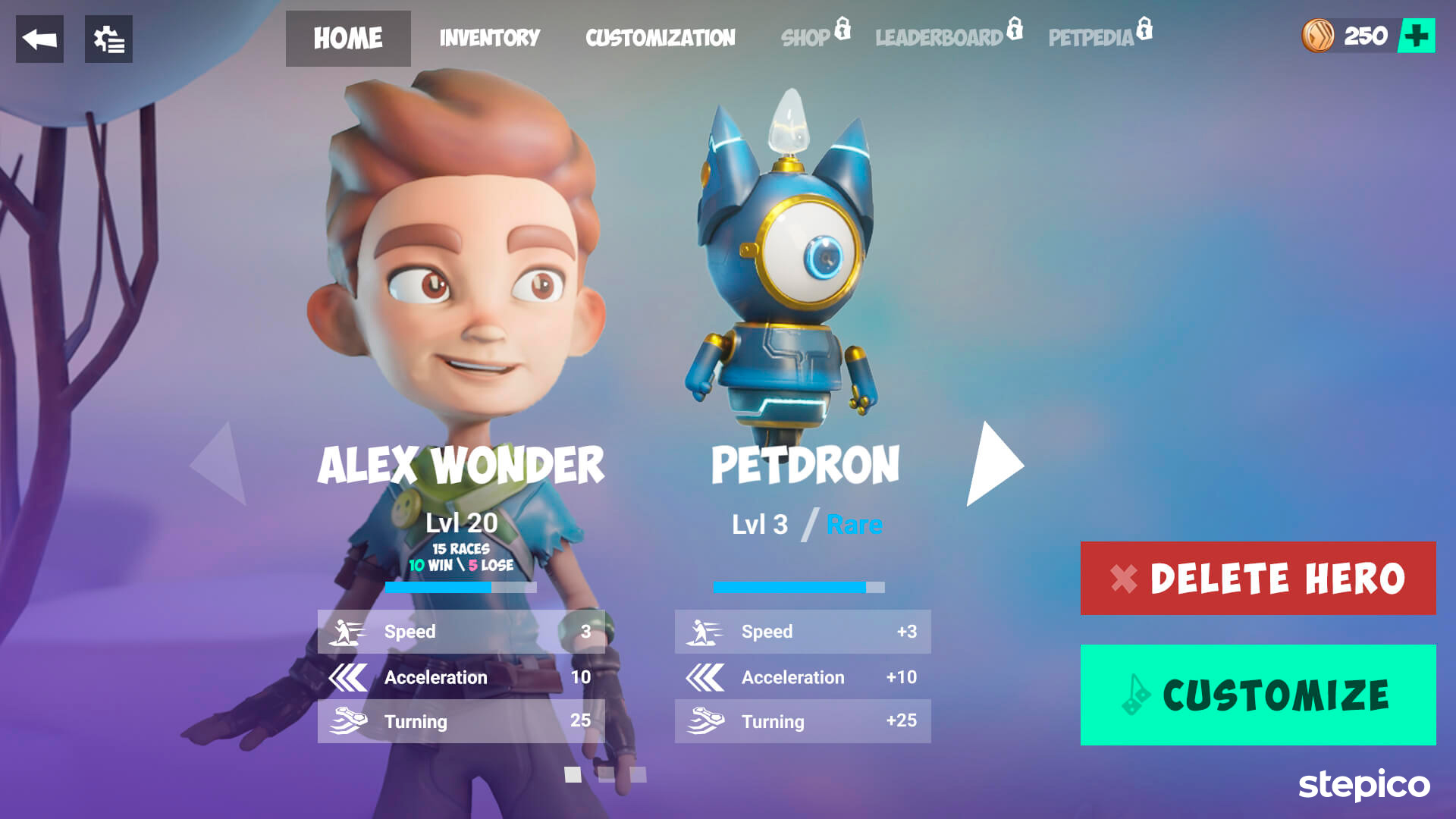
Another reality-imitating tool in PC and console games is a heads-up display (HUD). Placed at eye level, it not only helps players navigate through the game but also presents key in-game information (for instance, maps or the character’s health indices), which a player can observe without being distracted from the gameplay.
In games like SimCity or Minecraft, crafting systems serve as crucial components of game mechanics and, at the same time, give players a sense of control and autonomy, allowing them to foster strategic thinking and customize at will.
Mobile Devices
Small screens of mobile phones spell smaller UX teams, their direct cooperation with game designers, and shorter release cycles. Unlike what happens with UX for console games, here it is closer to UI/UX game design since the user-friendly interface largely conditions positive game user experience. Designers must ensure the intuitive character of gestures players use to interact with the game and make visual signals and feedback adequate for meager screen space.
One more feature peculiar to mobile UX in gaming is the availability of in-game purchases, the benefits of which must be impressed upon players.
As you see, game UX design is a no-nonsense job that can be tackled only by a vetted team of professionals well-versed in this highly specialized area of IT expertise, and we are proud to be such a company.
How Stepico Works on UX Design for Games
200+ specialists of Stepico Games possess the necessary skills, tech stack, and niche experience to create engaging video games. For us, it’s more than a job that pays the rent. We have a passion for gaming and a deep understanding of how thrilling games should look, sound, and feel, enabling us to create an immersive user experience for the games we develop.
What lets us excel in video game UX design is early prototyping. It allows developers and designers not only to save resources and time in the long run but also to experiment with ideas and test their viability on a smaller scale to be implemented in the final version of the product in case they hold water.
The outcome is a high-end product that will impress you with a captivating plot, exquisite design, seamless UX, and a moderate price tag. Contact us to obtain the game UX of your dreams.
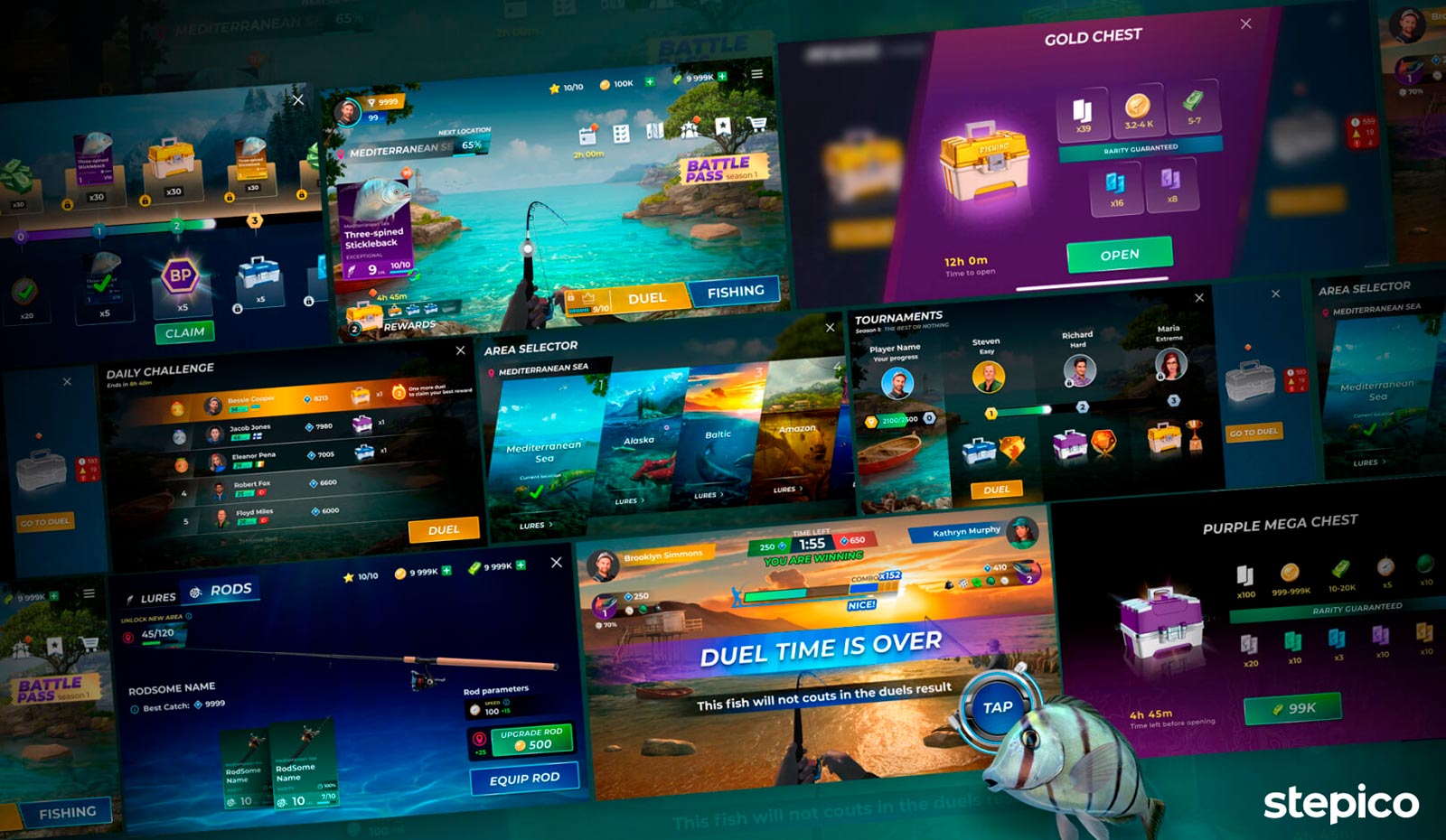
Summing It up
In the contemporary digitally-powered world, video games reign supreme, forming a multi-billion market to tap. To win over the audience and bring a stream of revenues into its owner’s coffers, a game must be engaging, challenging, easy to learn, and visually appealing. You can create such a product by harnessing the best practices of the game UX design and entrusting the task of implementing them to seasoned mavens in the field.




